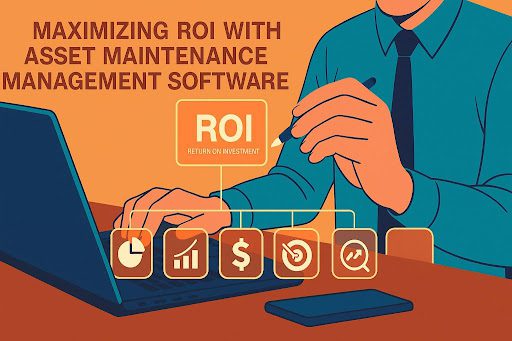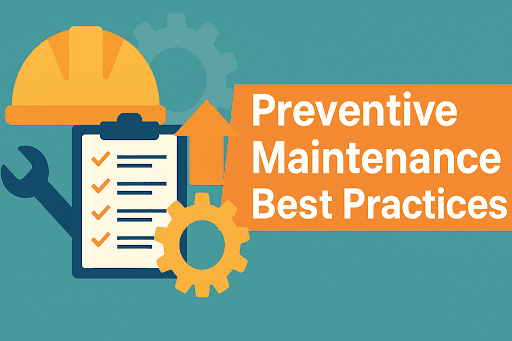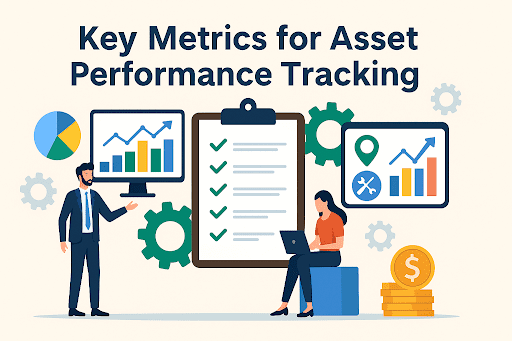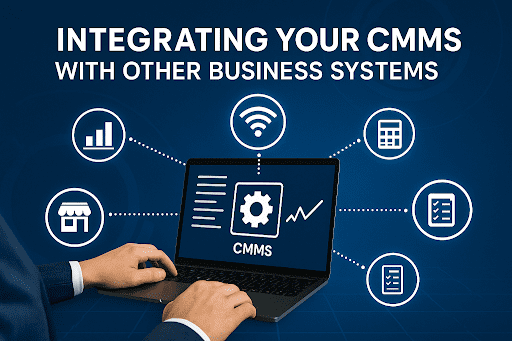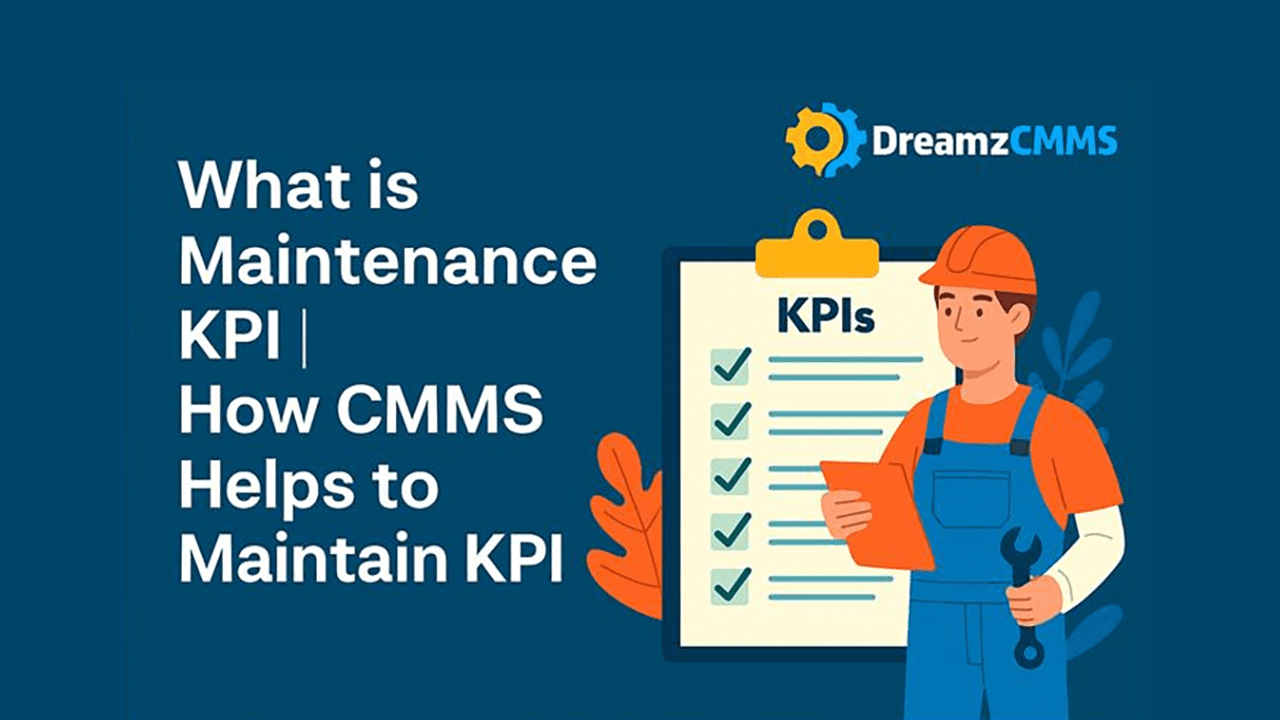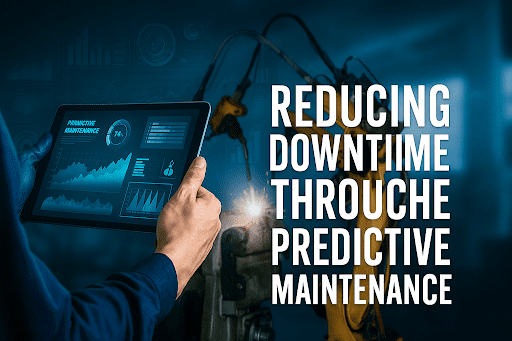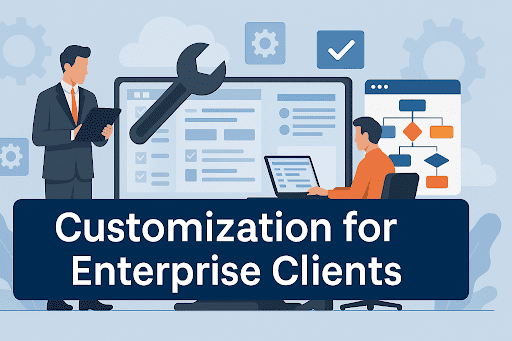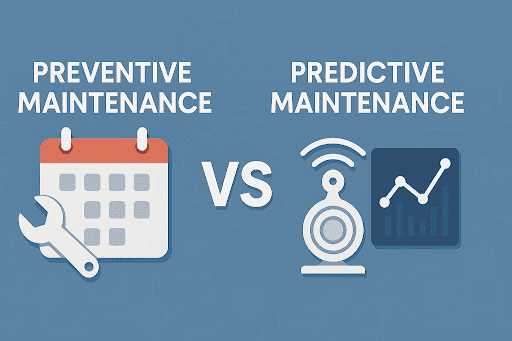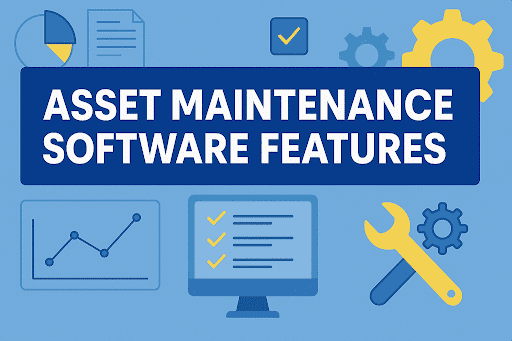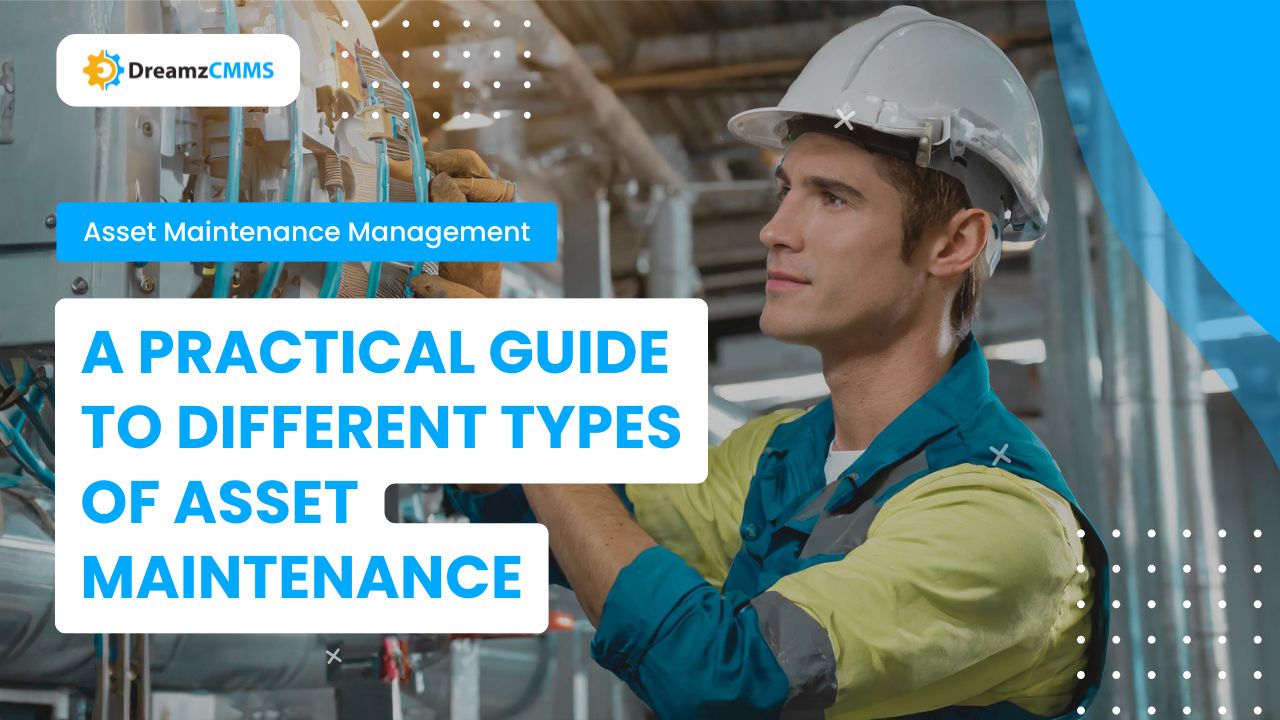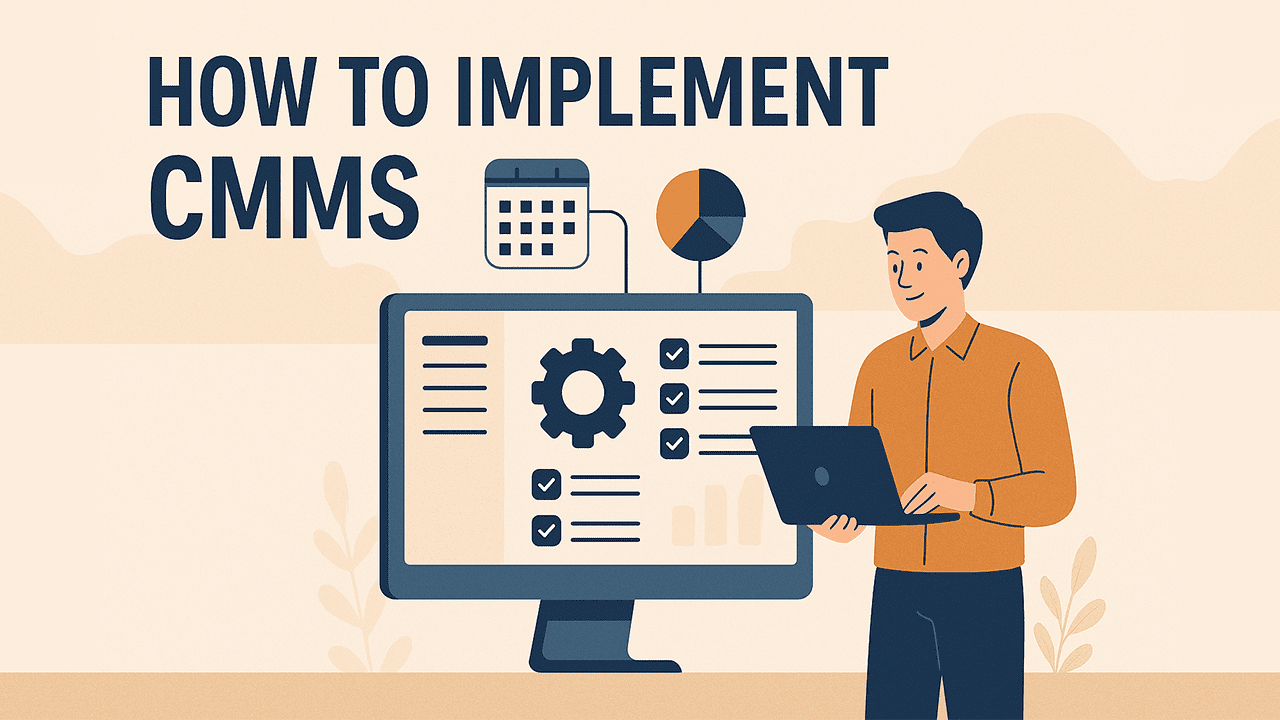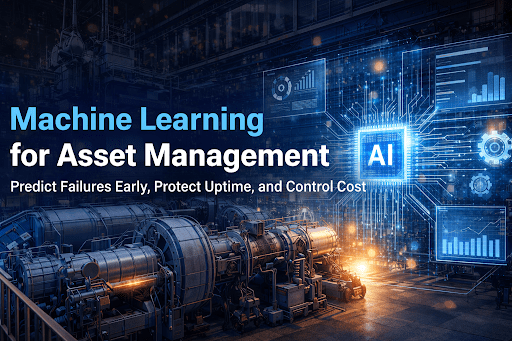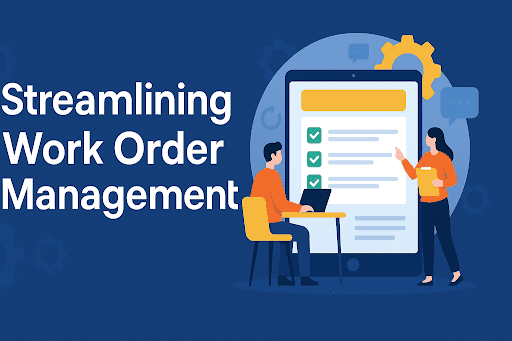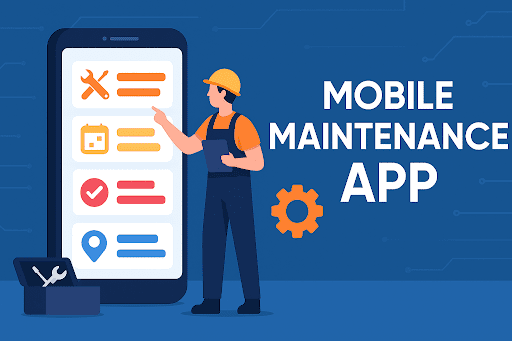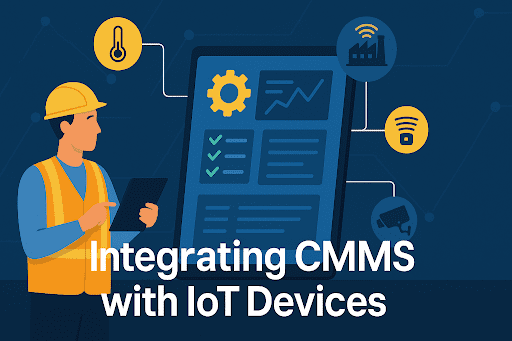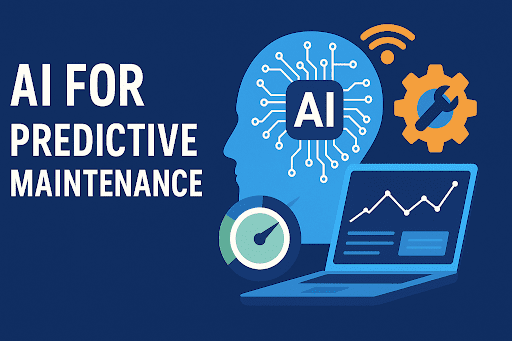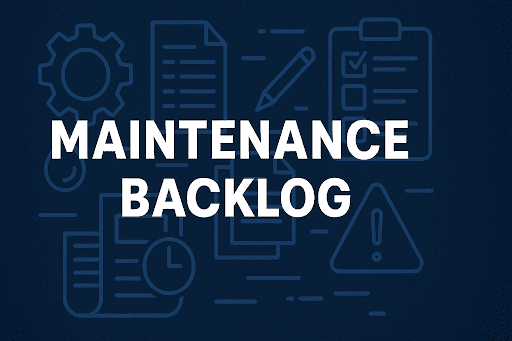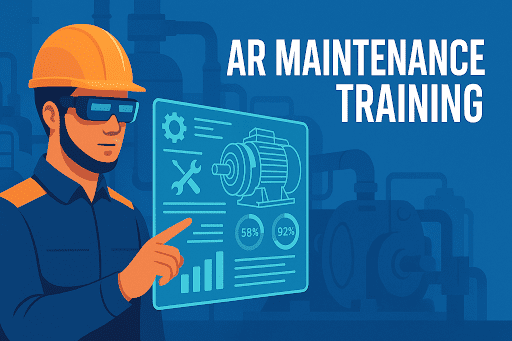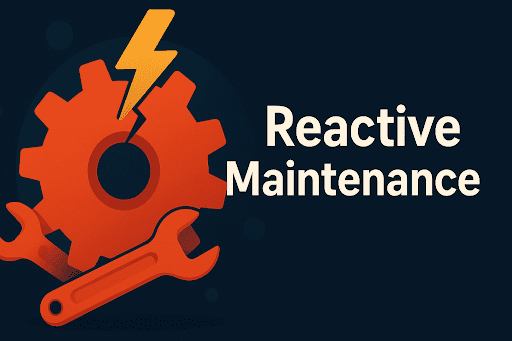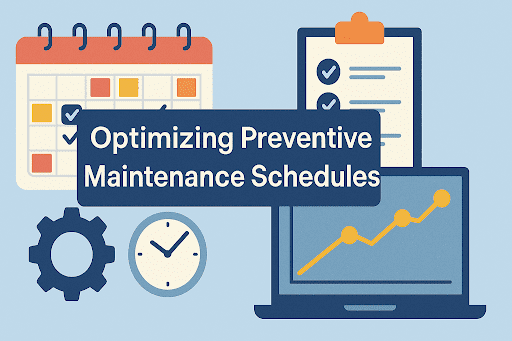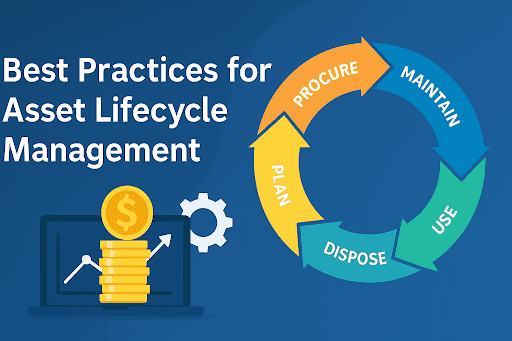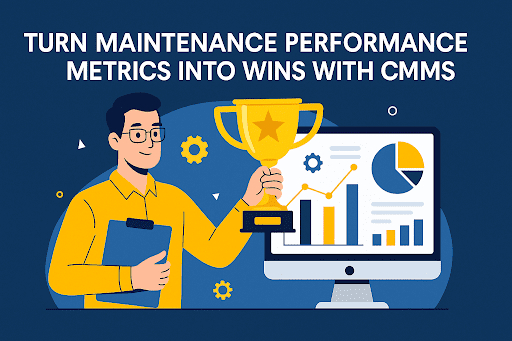BACK TO Blog
BACK TO Blog
Asset Rental Management
Asset Maintenance
Mobile-First Maintenance for Modern Field Teams
- June 03, 2025
- DreamzCMMS Team
- 9 minutes read

- June 03, 2025
- DreamzCMMS Team
- 9 minutes read
Modern operations require maintenance to transform because speed and accessibility together with precision hold greater value in today's hyper-connected world. Field teams have abandoned their reliance on clipboards together with desktop systems. Mobile-First Maintenance has revolutionized the way technicians access assets and work orders and performance data by transforming their mobile devices into the main interface.
Organizations have the ability to give field maintenance personnel real-time access to tools and information through Mobile CMMS Software (Computerized Maintenance Management System) regardless of their location. Mobile-First Maintenance continues to redefine operational efficiency together with technician productivity and asset reliability through this blog.
Want to Empower Your Field Teams with Mobile Maintenance Tools?
DreamzCMMS allows you to streamline field operations through its mobile-first platform which boosts technician productivity while decreasing downtime. Whether you're managing facility assets, vehicles, or equipment, our Asset Maintenance Management Software gives you the visibility and control you need.
What is Mobile-First Maintenance?
Mobile-First Maintenance represents a digital maintenance approach built with mobile usability as its fundamental interaction method. The fundamental difference between mobile-first and traditional desktop systems is that mobile-first solutions were created from scratch to provide complete mobile functionality through smartphones and tablets. Maintenance technicians can handle their complete workflow from the field because this approach provides them with mobile device access to work orders and inspection functionality and downtime data logging.
A Mobile CMMS Software suite offers capabilities like:
- Real-time work order updates
- Barcode or RFID-based on-the-go asset tracking
- Offline data entry for remote areas
- Access to manuals, schematics, and maintenance history
- Integrated camera and GPS features for inspections and audits
The Shift Towards Mobile Maintenance Management
Organizations across manufacturing and facilities management and utilities and oil & gas and logistics sectors quickly adopt Mobile Maintenance Management because of several essential drivers.
- Decentralized Workforces: The decentralized nature of workforces requires field staff to obtain data access without needing to return to central offices.
- Downtime Reduction Pressure: The necessity to minimize downtime requires immediate access to diagnostic along with procedural tools for fast issue resolution.
- User Experience: The new generation of technicians demands mobile applications that match their everyday personal tool experiences.
- Data-Driven Decision-Making: Data collection directly from the field enables organizations to make better decisions by improving accuracy and reporting.
Organizations that provide maintenance apps to technicians achieve better scheduling and first-time fix success rates while improving safety compliance and extending asset operational time. The use of mobile-first tools by industries operating in risk-sensitive environments helps implement programs such as Emergency Preparedness Planning by enabling quick response coordination and digital checklists.
Key Features of Mobile CMMS Software
1. Mobile Work Order Management
The mobile devices of technicians allow them to view work orders and update their status before finishing work assignments. The system provides access to priority levels as well as status indicators and due dates and spare parts requirements together with supporting documentation.
2. Mobile Preventive Maintenance Tools
The system sends scheduled PM assignments to technicians with specific checklists to help them perform their tasks according to schedule. Mobile applications automatically produce follow-up tasks which appear after fault detection.
3. On-the-Go Asset Tracking
Technicians can instantly access asset history together with location and essential data by scanning QR codes and NFC tags and RFID labels which decreases search time and improves asset visibility.
4. Offline Maintenance Capabilities
Modern mobile CMMS platforms allow data entry when internet connectivity is unavailable through offline capabilities which synchronize data once connection returns. Operations continue without interruption in mines and ships and remote plants because of this feature.
5. Real-Time Updates in Mobile Maintenance Apps
Supervisors along with back-office teams gain real-time access to task progress and technician availability and resource utilization through live updates.
Benefits of Mobile-First Maintenance for Field Teams
1. Improving Technician Productivity with Mobile CMMS
Mobile-first tools reduce the time spent on trips to central locations for document retrieval and updates. Technicians can:
- Job instructions and diagrams are available to access in real-time
- The system enables technicians to document problems through image or video capture
- The system enables users to create voice-to-text notes without needing to type
- The field-based staff can send work order reports without delay.
The outcome includes fastened turnaround times and increased productivity.
2. Faster Repairs with Mobile-First Tools
Every minute counts in machine failure situations. Technicians can benefit from mobile-enabled maintenance by accessing:
- Technicians receive instant push notifications for critical breakdowns.
- The technician can look up troubleshooting guides on their phone.
- Technicians can request additional parts or escalate existing issues with a single touch.
The capabilities enable organizations to repair equipment speedily while maintaining minimal operational stoppages.
3. Better Data Collection and Accuracy
Field teams can maintain accurate records of maintenance data during operational activities. The use of mobile inputs for measurement data and performance indicators and diagnostic codes helps reduce human errors and enhances documentation quality.
4. Enhanced Compliance and Inspections
Mobile application-based equipment inspection procedures enable teams to:
- Follow digital inspection checklists
- The system allows users to document problems by adding images with notes.
- Users must verify they comply with safety standards.
- Generate digital reports instantly
The system maintains consistent processes and traceable records which help prepare organizations for both audits and certification programs.
Overcoming Challenges in Mobile-First Maintenance Adoption
Although the advantages are evident the process of adopting Mobile-First Maintenance faces multiple barriers. The main obstacles which occur during the transition process consist of:
1. Resistance to Change
Workers in maintenance departments who use paper records and desktop-based CMMS applications show reluctance toward adopting mobile solutions. People fear job complexity and data security as well as the possibility of being monitored.
Solution : The selection process along with the pilot phase should include technicians from the beginning. Show technicians how mobile tools reduce their workload and explain the user-friendly nature of these tools. The acceptance of mobile CMMS software depends heavily on demonstrating how it makes maintenance tasks more straightforward.
2. Device Compatibility and Connectivity
The organizations operating in harsh conditions or remote areas face issues with weak network signals and restricted device functionality.
Solution: The solution requires selecting a mobile CMMS app which provides offline maintenance functions and supports both Android and iOS tablets and smartphones. The system continues operational continuity through automatic data synchronization when network connections become available.
3. Data Security Concerns
Maintenance access on mobile devices creates security concerns for IT departments because of unauthorized access and data leaks and system breaches.
Solution: Mobile CMMS solutions must include role-based access controls along with secure cloud hosting and encrypted data transmission and mobile device management (MDM) capabilities to address IT security concerns.
Tips for a Successful Mobile Maintenance Rollout
1. Start with a Pilot Program
The implementation of mobile maintenance management should start by deploying the solution to a small group of technicians or a single location. After deploying the full system you should gather feedback while monitoring KPIs to optimize the configuration.
2. Train for Success
Invest in comprehensive training. The training program should present examples of how users can:
- Open, update, and close work orders on mobile
- Mobile applications allow users to perform equipment inspections.
- Technicians can access asset history through QR or RFID tag scanning.
- Users can utilize the mobile dashboard to monitor maintenance KPIs
For industries like construction, leveraging Collaboration Tools for Construction Teams with mobile CMMS leads to better team coordination and productivity across various job sites.
3. Integrate with Existing Systems
The mobile field service software needs to connect seamlessly with fundamental systems which include:
- ERP (for spare part and cost tracking)
- Inventory management
- Procurement systems
- HR platforms for technician availability
- Compliance tracking databases
The integration of systems allows organizations to generate better reports while improving their forecasting capabilities and resource management.
4. Set KPIs and Measure Impact
After the system becomes operational you should establish specific performance metrics to track:
- First-time fix rate
- Mean time to repair (MTTR)
- Preventive maintenance compliance
- Downtime incidents
- Asset reliability index
The analysis of these KPIs during regular assessments helps organizations prove their return on investment and develop enhanced mobile-first maintenance strategies.
Mobile-First Maintenance: Empowering the Next-Gen Workforce
Mobile-first tools have become essential rather than optional because the new workforce brings both technical proficiency and high expectations. These new workers want mobile applications which deliver an interface that matches the intuitive nature and efficiency of regular consumer tools.Mobile inspection apps along with digital dashboards and on-demand tutorials help reduce training periods while boosting operational efficiency. Organizations that use mobile-first approaches can attract superior talent because technicians choose to work for companies that provide modern tools along with efficient workflows. The integration of Construction Project Management Software for large projects enables scheduling and budgeting and resource allocation streamlining.
How Mobile Preventive Maintenance Tools Extend Asset Life
The longevity of assets depends on preventive maintenance and mobile solutions boost its operational effectiveness. Mobile preventive maintenance tools send automatic alerts to teams which allows them to document finished work right away and upload evidence through photographs or meter reading data.
This regular and real-time logging ensures:
- Equipment doesn’t miss scheduled maintenance
- Wear and tear are caught early
- Auditable records are always up to date
- Component replacements happen before failure
By integrating mobile CMMS software with sensor data and asset condition monitoring, businesses can transition from reactive to predictive strategies more effectively.
Future-Proofing with Mobile Dashboards and Analytics
Maintenance apps that adopt mobile-first design now offer sophisticated analytics dashboards which operate on smartphones and tablets. Supervisors can use mobile dashboards for maintenance KPIs to track technician performance in real time and oversee pending and overdue work orders and visualize asset failure trends and create compliance and audit reports.
The ability to access these insights anywhere between office and remote sites supports rapid informed decisions. Mobile-first analytics integrated with rental asset strategies leads to long-term benefits. Learn more in our blog on Maximizing ROI on Rental Equipment.
Conclusion
Mobile-First Maintenance represents a fundamental business requirement rather than a technological fad. Organizations that provide mobile-first tools to their field personnel achieve better performance through enhanced efficiency and compliance together with reliable assets. The value becomes evident through mobile maintenance apps which enable quick service delivery and better data management and technician empowerment. A dedicated Asset Rental Management Software should be considered by organizations handling high-value rentals because it provides mobile maintenance support through scheduling and billing and availability tracking features. Asset Rental Management Software can complement mobile maintenance with scheduling, billing, and availability tracking.
Ready to Transform Your Maintenance Operations?
DreamzCMMS empowers modern field teams with mobile-first tools that simplify maintenance, improve technician productivity, and extend asset life. Whether you manage a manufacturing plant, construction site, or a fleet of rental assets, our solution adapts to your operations with flexibility and precision.
Explore More with DreamzCMMS
- Learn how our platform supports your industry: DreamzCMMS
- See it in action and ask questions live: Schedule a Free Demo
Ready for More?
Talk to one of our CMMS experts and see how DreamzCMMS can simplify your maintenance operations.
Book a free consultation