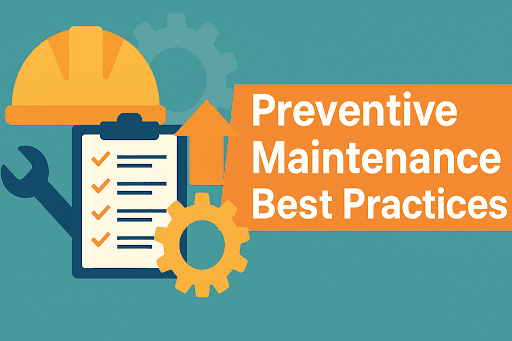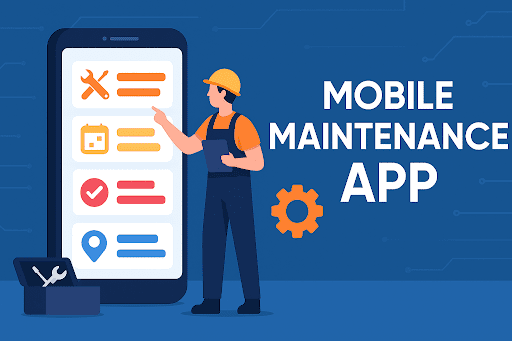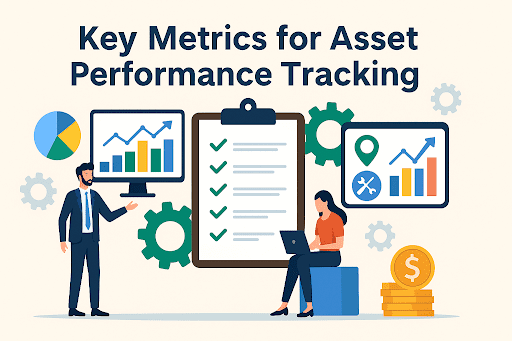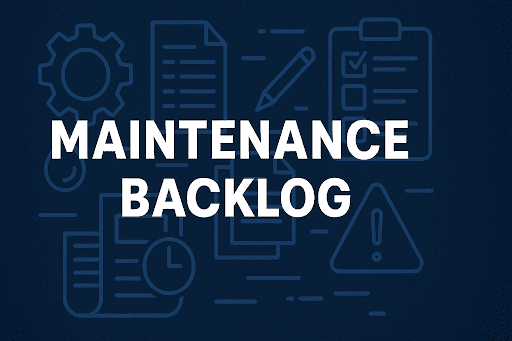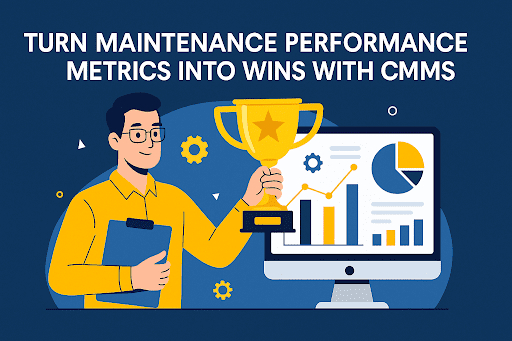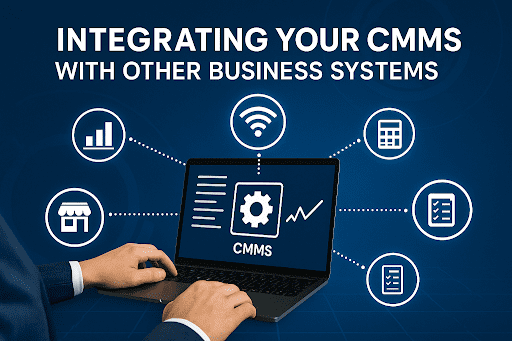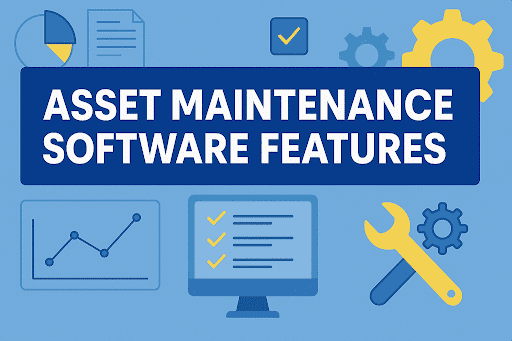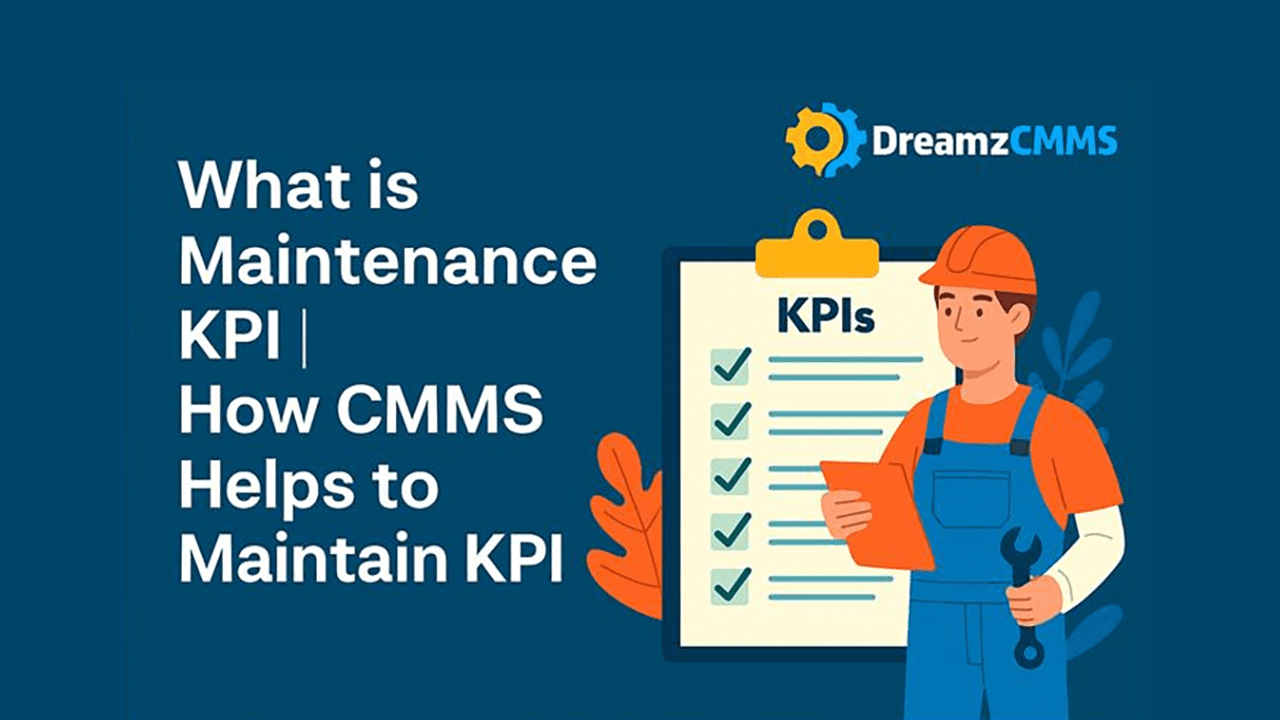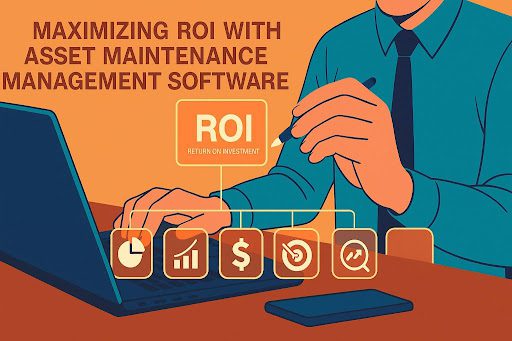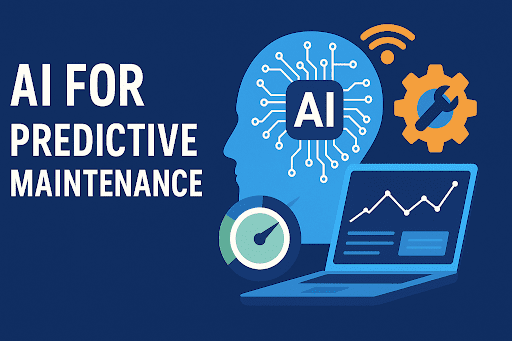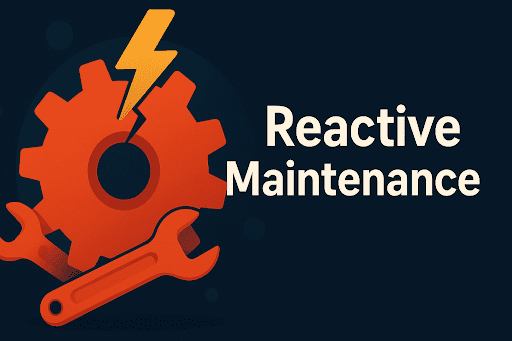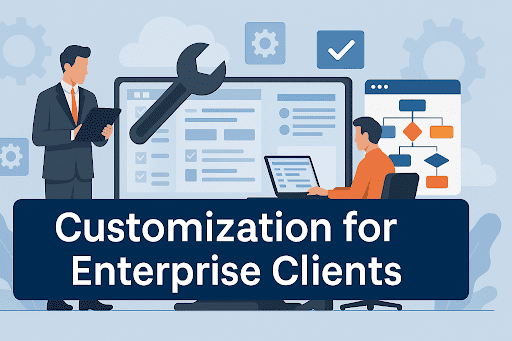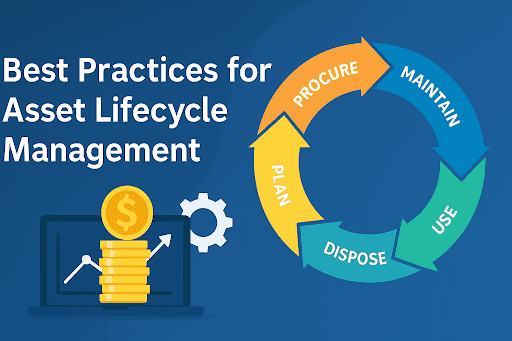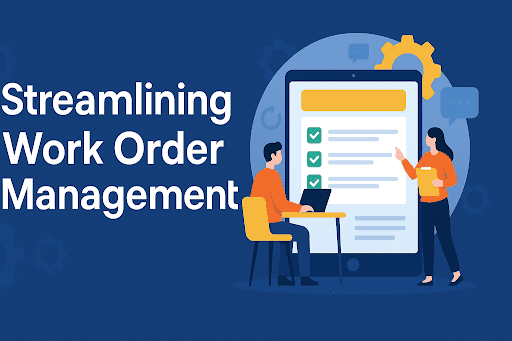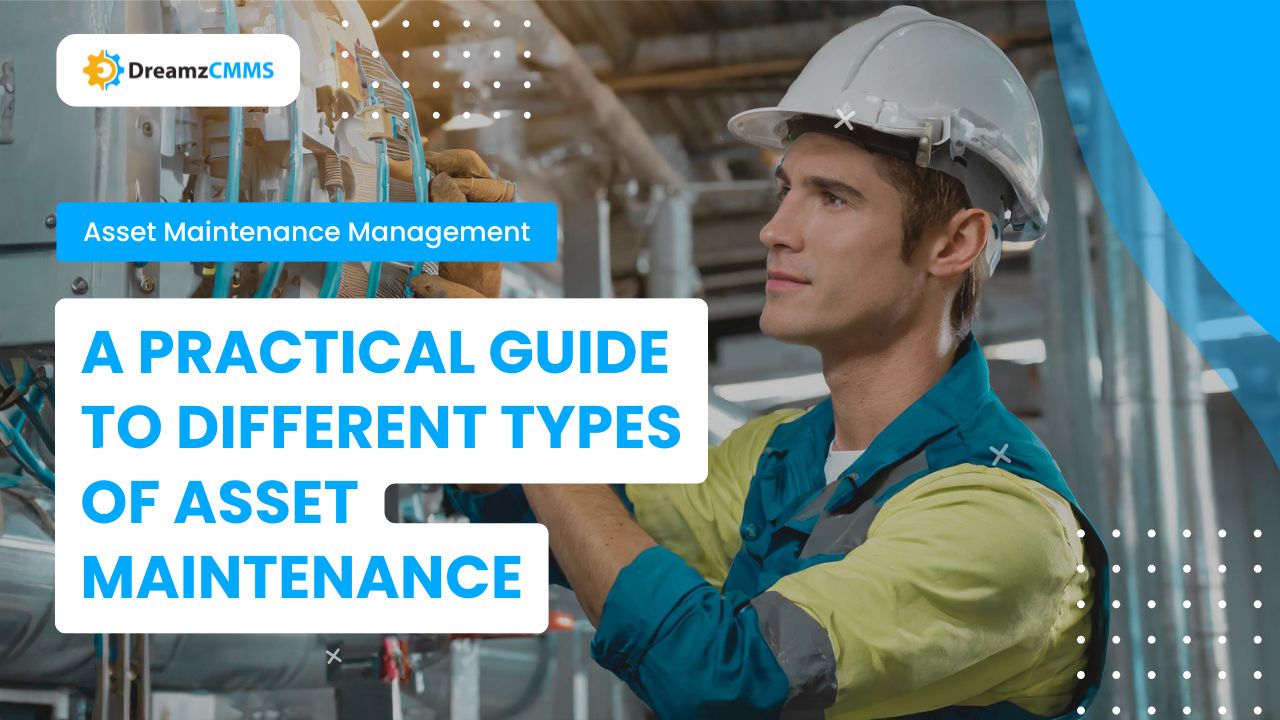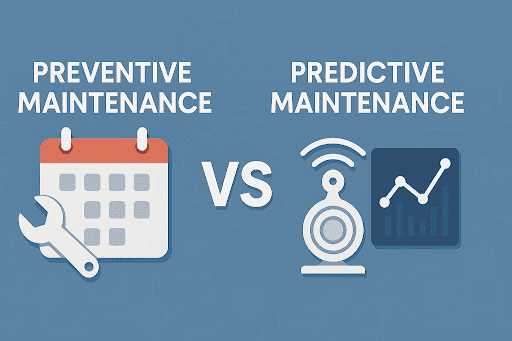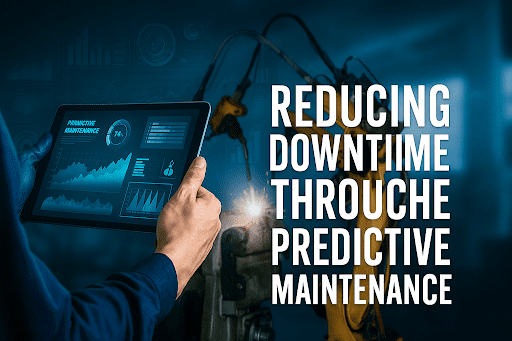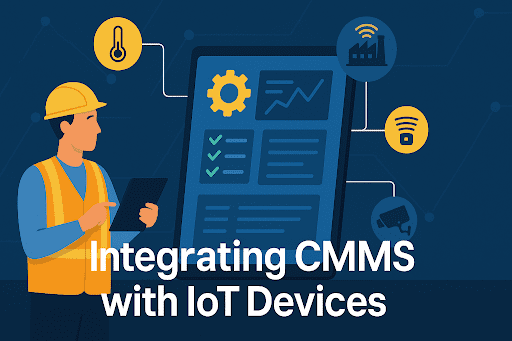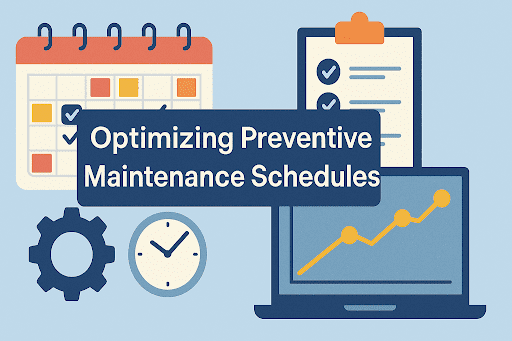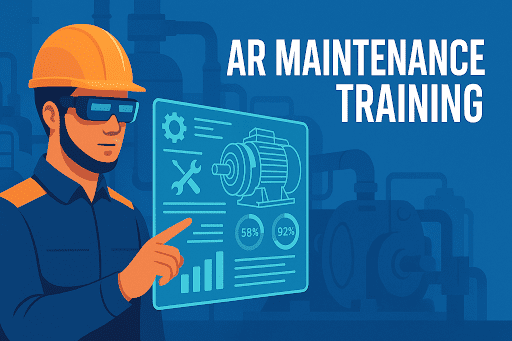BACK TO Blog
BACK TO Blog
Asset Rental Management
Asset Maintenance
A Step-By-Step Guide To CMMS Implementation
- May 02, 2025
- Debraj Basu
- 8 minutes read
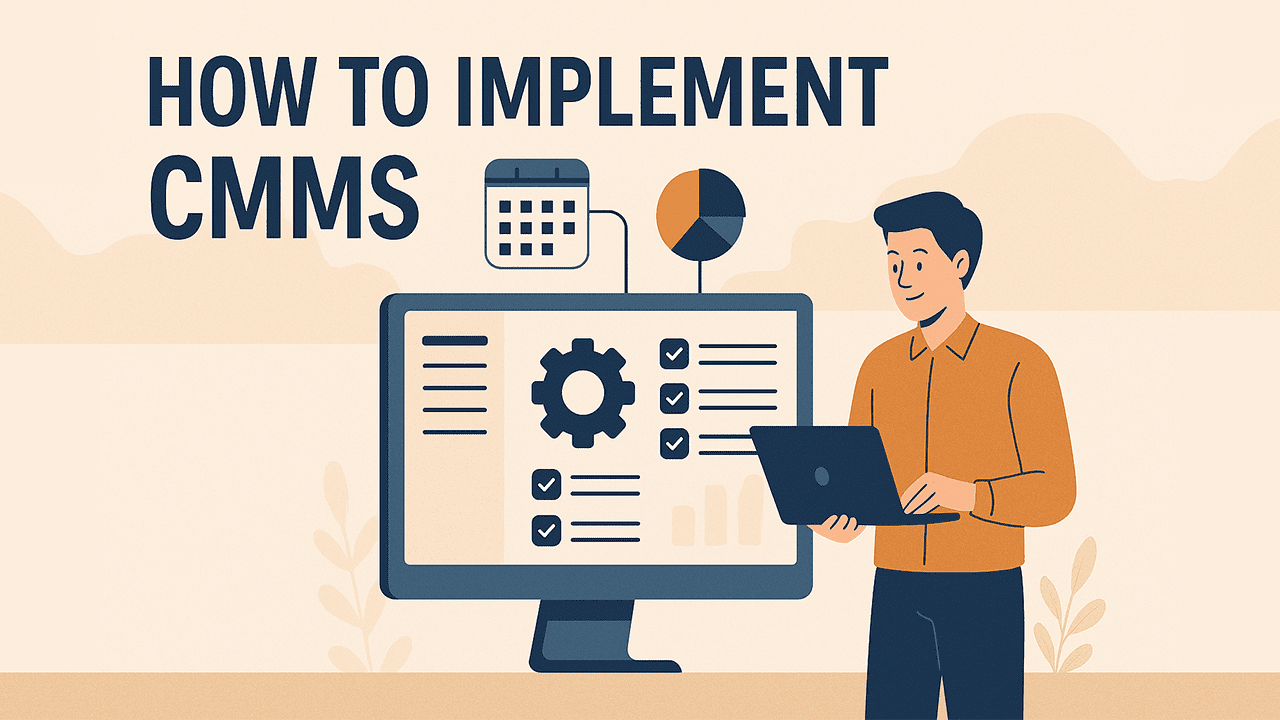
- May 02, 2025
- Debraj Basu
- 8 minutes read
For contemporary maintenance teams aiming for efficiency, openness, and control, CMMS (computerized maintenance management system) implementation is no longer a luxury but a need. Implementing a Computerized Maintenance Management System (CMMS) is a strategic change, whether you are a manufacturer modernizing your infrastructure or a facility manager transcending spreadsheets.
But a successful CMMS implementation does not occur immediately. Strong user adoption, a well-organized CMMS implementation strategy, correct data transfer, and appropriate team coordination all call for it. This thorough CMMS implementation guide, including a detailed CMMS implementation project plan, will walk you through a tried-and-true method for deploying your CMMS and maximizing its value over time. The presentation guide will walk you through a tried-and-true method for deploying your CMMS and maximizing its value over time.
Why CMMS Implementation Is Essential for Modern Maintenance
The benefits of a CMMS implementation far exceed automated scheduling and digital work orders. A well-run CMMS helps maintenance teams to increase uptime, prolong equipment life, simplify compliance, and enhance communication. Centralizing your asset management and maintenance records helps you to acquire vital visibility and control over your operations.
Important benefits of using a computerized maintenance management system are:
- Tracking and planning preventive maintenance
- Effectively managing work orders with real-time updates
- Increasing control of spare parts inventory
- Improving audit readiness utilizing historical maintenance data
- Assisting the maintenance process with long-term continuous improvement
A well-thought-out CMMS implementation, taking into account your organization's particular objectives, people, and processes, makes these results possible.
| A well-implemented CMMS increases uptime, prolongs equipment life, simplifies compliance and communication, and automates activities. Centralized maintenance data offers total operational control and visibility. Start using DreamzCMMS Asset Maintenance Management Software right now to maximize the potential of your maintenance activities! |
Step 1: Set Objectives and Agree on KPIs
Every successful CMMS implementation strategy starts with a defined knowledge of what success seems to be. Whether your maintenance priorities are lowering downtime, increasing asset reliability, or boosting technician productivity, set goals that reflect those priorities.
Set Maintenance KPIs to monitor development as follows:
- Average Time to Repair (MTTR)
- Average Time Between Failures (MTBF)
- Rate of Work Order Completion
- Preventive Maintenance Adherence
These measures will help you navigate the implementation process and provide long-term benchmarking for optimization.
Step 2: Build the Right Implementation Team
One of the biggest predictors of a successful CMMS implementation is having the right people involved. This cross-functional team should include:
- A project manager to lead the initiative
- IT personnel to support integrations and system security
- Maintenance supervisors and technicians who’ll use the system daily
- Inventory and procurement managers to assist with parts and stock data
- Executive sponsors are to provide oversight and direction
This team ensures that all parts of your maintenance processes are accounted for and aligned with the new system.
Step 3: Choose a CMMS that meets your requirements.
The next stage is to choose a CMMS system suitable for your company. Every maintenance environment is different, thus, the system has to be flexible, scalable, and able to work with your current software tools.
When assessing possibilities, think about whether the CMMS can:
- Assist with mobile field access
- Allow intricate asset hierarchies
- Track and automate work orders
- Plan and track preventive maintenance
- Combine with sensor-based systems and ERP.
Provide role-based access for various team members
Selecting a vendor that also offers CMMS implementation services will provide you the extra advantage of practical advice during setup and launch.
Step 4: Collect and Clean Your Maintenance Data
Before loading data into your new CMMS, perform a thorough data collection and cleansing process. Poor data quality can cause inaccurate reports and user frustration after go-live. Review your:
- Asset records (location, criticality, specs)
- Maintenance history (completed and open work orders)
- Inventory details (part numbers, vendors, reorder thresholds)
- Preventive maintenance plans
Once collected, standardize and format this information for smooth data migration. This step is foundational to building a reliable and effective computerized maintenance management system.
Step 5: Set the System for Your Operations
Your data is prepared, now is the moment to set up the CMMS. Mapping asset hierarchies, establishing user roles, defining work order processes, and developing preventive maintenance schedules constitute this.
Important areas of configuration are:
- Tagging and asset grouping
- Work order status progression, for instance, Open to In Progress to Completed
- Checklists for ongoing maintenance tasks
- Automatic notifications for overdue or forthcoming tasks
- Rules for reordering spare parts
A well-configured CMMS shows how your team operates, not the reverse. It improves technician efficiency and streamlines daily operations.
Step 6: Train Your Team for Success
No CMMS implementation can succeed without proper user training. Your team must understand how to interact with the system based on their role.
Training should be hands-on and tailored:
- Technicians should practice logging and updating work orders from mobile devices.
- Supervisors should learn to assign jobs, monitor performance, and approve completions.
- Admin users should become familiar with user management and system configurations.
Continual training, combined with quick-reference materials, ensures that your workforce is confident and ready.
Step 7: Pilot the System Before Full Rollout
Launching your CMMS in a small department or facility helps you test the system in a controlled environment. This pilot phase allows you to evaluate how well your implementation plan works in practice and where improvements can be made.
During the pilot, assess:
- User comfort with the system
- Accuracy of maintenance records
- Effectiveness of PM schedules
- Alignment of the digital workflow with real-world tasks
Use feedback to refine your system before organization-wide deployment.
Step 8: Go Live and Launch Company-Wide
Once the pilot phase has proven successful, it’s time for full-scale deployment. Announce the go-live date clearly, provide user support channels, and monitor adoption closely.
This stage involves:
- Finalizing data migration
- Ensuring all teams can access and use the CMMS
- Troubleshooting setup issues in real-time
- Conducting refresher training as needed
A successful go-live depends on proactive communication and a supportive environment where users feel encouraged to use the new system.
Step 9: Optimize and Evolve Your CMMS
Your CMMS journey doesn't end with go-live—it’s just beginning. Leverage the system to drive continuous improvement in your maintenance processes.
Review KPIs monthly. Adjust preventive maintenance intervals based on historical data. Streamline processes by automating routine tasks. Expand the system to additional assets or departments as needed.
Regular optimization ensures your computerized maintenance management system grows with your business and continues to deliver results.
CMMS Implementation Checklist
The following checklist provides a quick-reference guide to track your progress throughout the CMMS implementation process:
- Define Goals & KPIs
➤ Identify success metrics (e.g., reduced downtime, improved PM compliance).
➤ Set clear, measurable maintenance KPIs. - Build Your Team
➤ Assign a project manager, IT support, and key department leads. - Select a CMMS
➤ Evaluate features, scalability, mobile access, and vendor support. - Perform Data Collection & Cleaning
➤ Gather and standardize all maintenance and asset data. - Configure the System
➤ Set up hierarchies, users, and preventive maintenance workflows. - Train Your Users
➤ Offer role-based training and support. - Pilot the CMMS
➤ Test the system in a limited environment.
➤ Collect feedback. - Go Live Organization-Wide
➤ Finalize data migration and launch with real-time support. - Optimize Continuously
➤ Use data to drive long-term improvement.
Real-World Scenario: CMMS Implementation in Action
The manufacturing company "Precision Gears Ltd." operated with paper records and spreadsheets as its primary documentation system. The reactive maintenance approach resulted in regular equipment failures and delayed service appointments.
Step 1: The company implemented a computerized maintenance management system through a structured CMMS implementation plan. The first step established KPIs that targeted a 25% reduction in downtime.
Step 2: A project manager with IT expertise and maintenance supervision led a team
Step 3: Conducted data collection across all sites and cleaned the data.
Step 4: Configured the CMMS for their work order and inventory workflows.
Step 5: Trained users and launched a successful pilot.
Step 6: Went live company-wide, achieving a 32% reduction in downtime and 95% on-time PM compliance within six months.
This scenario shows how planning and alignment turn a vision into a successful CMMS implementation.
Final Thoughts
A well executed CMMS implementation is more than just a software upgrade—it is a total change in how maintenance activities are planned, carried out, and optimized. It changes the company's attitude from reactive firefighting to proactive and predictive strategies that save time, lower expenses, and prolong asset life.
Success is not only in choosing the appropriate CMMS system but also in how effectively you get your data ready, educate your staff, and oversee departmental transformation. Realizing the full return on investment calls for a well-structured implementation plan, consistent performance tracking, and continuous user involvement.
Keep in mind the journey doesn't finish at go-live. Continue to examine your KPIs, ask for user input, and implement incremental changes. A CMMS should grow more intelligent and integrated with your company's requirements, evolving with time.
Your company will realize the whole potential of the CMMS by adopting this ongoing improvement attitude; not only as a tool but also as a vital enabler of operational excellence.
| Need help with CMMS implementation? DreamzCMMS offers industry-proven CMMS implementation services to help you plan, configure, train, and scale your maintenance software for maximum ROI. DreamzCMMS helps you: ➤ Implement preventive maintenance for better uptime ➤ Monitor machine performance in real-time ➤ Reduce unplanned downtime and repair costs ➤ Optimize production schedules and improve efficiency Do not wait for the next breakdown. Start increasing your machine uptime today with smarter, preventive maintenance strategies. Your team, your equipment, and your production goals will thank you. Schedule a free consultation or demo with our DreamzCMMS experts now. |
Ready for More?
Talk to one of our CMMS experts and see how DreamzCMMS can simplify your maintenance operations.
Book a free consultation